How aggressively can I crop?
So you shot wide, but now you (or your customer) would like the photo cropped aggressively for a tighter composition. How far can you go and still be printable?
I’ve written before about "The six megapixel guideline". There’s a school of thought that any file over six megapixels can be printed at any size you like – no restrictions. I hasten to add this only applies to good photos – ones with great focus and clarity – nothing blurry or noisy.
You might personally decide that six is too small for your standards. You might choose seven, or even eight. You need a baseline.
Here’s my example photo – my daughter chasing an enormous bubble:

Let’s say I want to compose it tighter. How tight can I go, and still have freedom to print any size I wish?
I must interrupt the narrative here to remind you: Never crop during editing! More info here.
To find out, you choose your rectangular marquee tool:
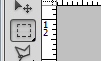
Make sure your Info Panel is open, and set its units to Pixels:
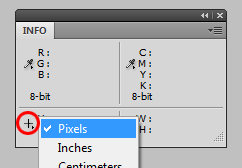
Draw a marquee roughly where you’d like the crop to be:
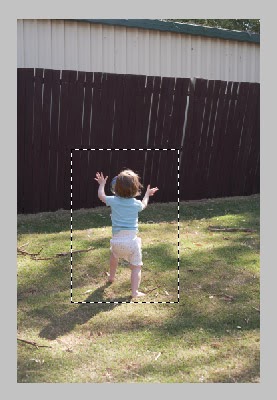
Then look in the Info Panel, to see the pixel dimensions of the section you’ve drawn:
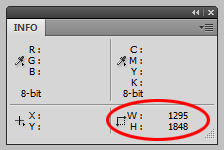
Multiply those two numbers, and the answer is your megapixels. Remember, "mega" means "millions of". So you’re hoping for an answer of 6,000,000 or greater.
In my example, I multiply 1295 x 1848 … and get 2,393,160 … not even 2.4 megapixels! Nowhere near enough to be useful. So in this case, I have to abandon my idea of a tighter crop for print.
Of course I can crop tighter for web, since web files are tiny. And I can print small – 1295×1848 will give me a 6×4 or a 5×7 ok (more info below). But printing big is out.
If your selection is greater than six megapixels, then your image has passed the first test. Then you have to proceed to the second test, which is to check the focus and quality. Zoom in to 100%, and make a frank assessment of what you see. Are you satisfied that it’s razor sharp? Are you happy that your ISO was low enough?
If you give the quality the thumbs up, then you’re good to go.
So, how big can you print?
I’ve stated that, loosely speaking, a good quality photo that’s greater than six megapixels can be printed as big as you like – print it on the side of a truck if you like.
But what about files under six megapixels? Well, I’ve created a graph to roughly guide you.
Let’s be very clear – this is NOT a bible. It’s a guide only. Of course you should do your own testing and make up your own mind. And remember, this graph assumes files of excellent quality and focus:
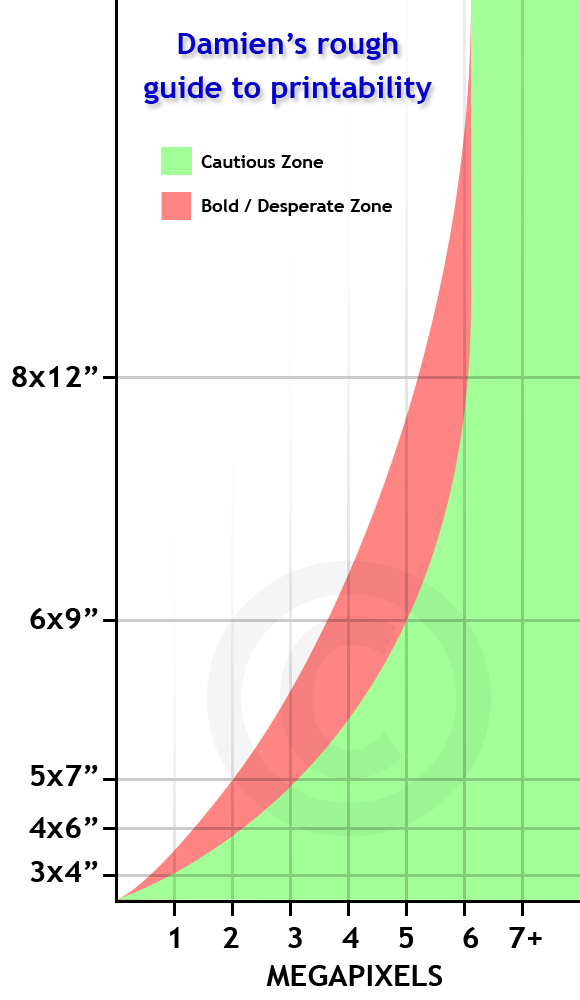
The green zone is the "Cautious Zone". That’s how big you can print if you want to be ultra-safe. The red zone is the "Bold or Desperate Zone", for when you really want a bit bigger.
Note: For canvas, you can roughly double the print size in the above graph.
I hope this helps.
