16-bit to 8-bit
If you choose to edit your images in 16-bit mode, then of course you need to convert to 8-bit for printing at the end.
Your final steps for printing probably include:
- Flatten layers
- Crop/resize
- Convert to 8-bit
- Sharpen
- Save
Now, the order of some of those steps is flexible. You could resize before flattening, for example. Some people say it’s important to sharpen while still in 16-bit, though I've never seen any evidence to support this.
The big thing I want to discuss right now is this: You must flatten your layers BEFORE converting to 8-bit.
I can’t emphasise this enough. If you convert your image to 8-bit while adjustment layers are still present and active, then you might as well have been working in 8-bit from the very beginning. All benefit of 16-bit is discarded.
Adjustment layers must be committed to the image (by merging with the background layer) before conversion.
I’ll try to show you what I mean … Here’s a simple gradient I created in a 16-bit document:

Then I made a Levels adjustment layer, and made a very aggressive contrast adjustment to it. If this file had been 8-bit, the banding would have been visible. But because it’s 16-bit, it’s fine:

I’ll zoom in to 200% so we can see a bit clearer. Remember, this is a gradient with an aggressive adjustment, but because it’s 16-bit, it’s very clean:

For this one, I flattened the layers first then converted to 8-bit. Still looks as clean as a whistle:
But for this one, I converted to 8-bit, THEN flattened. This time we can see the banding/graininess that can occur when editing 8-bit images:
If you found yourself peering closely to try to notice that banding, you’re not alone. I did too. It’s there, but it’s not awful. That’s a huge adjustment for not much banding.
The fact is, 8-bit is much safer than some people would have you believe. You can do pretty awful things to an 8-bit file without causing problems that anybody would notice. I’ll say what I’ve always said – as long as you make your major tonal adjustments in Raw, and just tweaks in Photoshop, 8-bit is absolutely fine*.
However, if you do work in 16-bit, please heed my advice, and don’t undo all your good work by converting too early.
* If you work in ProPhoto RGB, or LAB mode, 16-bit is an absolute necessity. 8-bit wide-gamut data can band if you even breathe on it. Your output process will include conversion to sRGB (or a print profile), which should occur after flattening but before bit depth conversion. More information about large gamut colour spaces here.
