Shift while brushing
I have been surprised to discover that not everybody knows about the Shift key.
Lol! Obviously everyone knows about the Shift key. What I mean is, not everyone uses it in conjunction with their Brush Tool, particularly while masking.
The principle is perfectly simple – try it yourself and see. Take your brush tool, and click once to paint a dot somewhere on your image. Then hold down the Shift key and click somewhere else. The Brush Tool will automatically draw a straight line between one point and the other.
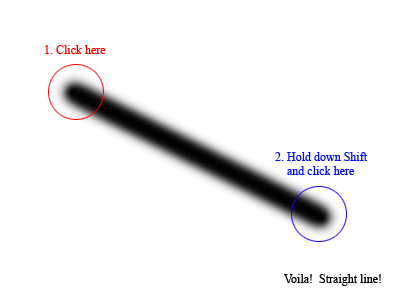
Now, I guess you mightn’t have to paint straight lines all that often, but gradual curved lines are a fairly frequent matter, at least for me. For example, if I’m masking around someone’s body, the Shift key is my best friend. Rather than trying to paint the mask freehand, I can do it much faster and easier with a series of Shift-clicks around the subject.

There were only three or four clicks in the above line, whilst holding down the Shift key. In this way, I can mask around an entire person in lightning-fast time.
The Paint Bucket Tool
Once you're finished painting around the outline of an area, you can quickly fill in the rest of the mask with the Paint Bucket tool.

But it can be a bit fiddly. By default, its "Tolerance" is set to 32:
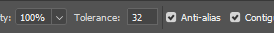
Tolerance means "similarity", really. When the setting is low, the Bucket only affects pixels which are very very similar to the clicked area. So while your Bucket's tolerance is on 32, it will leave an inner border when you click to fill in your masked area, something like this:

This means that you have to use your Brush Tool again to paint over that annoying line. I prefer not to do that.
So I prefer to have my Tolerance set to 245:
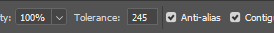
This means that my area fills in completely:

(Well, not quite completely. It does leave a very very faint line, but nobody will be able to see it. I bet you can't notice it here.)
BUT ... the 245 setting comes with its own challenges. When the Tolerance is so high, the paint from the Paint Bucket turns into Houdini. That is, it can escape from your border if you've left even the tiniest bit of weakness. It doesn't even need to be a complete gap, just a spot where your border was painted at slightly less than 100% strength.
So if you use 245, make sure you've painted your border very thoroughly.
