Choosing house paint colours
Our poor old house hasn’t been painted for a long time, I’d say. It’s fading and peeling and sad; and frankly, the colours are daggy:

Time to reach into the savings and get it done. We’ve more or less settled on a painter, but choosing colours is HARD! Luckily, I know a guy who knows Photoshop ;)
I guess there are numerous ways to do this, but I found I like using Hue/Saturation with Colorize.
So I started by making a Hue/Saturation adjustment layer, with a mask for just the walls:
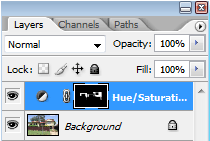
Then renamed the layer so I wouldn’t get confused later:
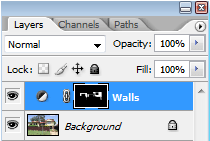
Then, in the Hue/Sat dialog, I checked "Colorize". This forces the area to be all one colour. By default it makes everything red; then I adjusted the sliders to play:
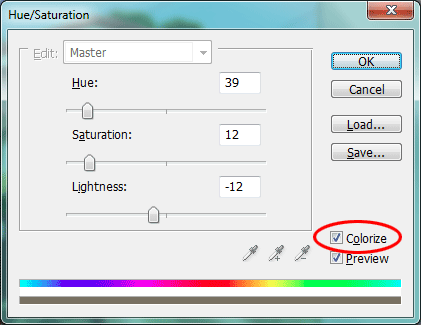
It’s pretty self-explanatory – the Hue slider changes the colour, the Saturation slider changes how vivid the colour is, and the Lightness slider adjusts how light or dark it is.
Presently, our fascia boards, gutters and window sills are all different colours, but we figured we would like them to be the same. So I made a layer group for this. The Levels layer adjusts the light parts so that they are similarly dark to the dark parts, then the Hue/Saturation layer performs the Colorize as described above, on the whole lot:

That’s about all there is to tell. I ended up with a Layers Palette looking like this (as you can see, I don’t know much about the names of house parts!):
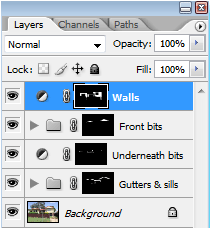
And we’ve decided to paint our house in these colours:

LOL! Just kidding!
