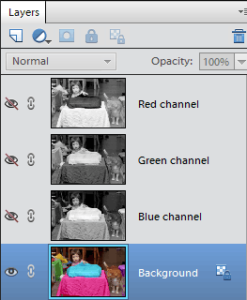Action: Viewing Channels in Photoshop Elements
Photoshop Elements doesn’t have a Channels Panel, so if you’re an Elements user, there isn’t a way to view the channels of your photo natively.
So I’ve created an action which turns the channels into three separate layers for you to turn on and view. I hope you find it useful.
(Mac users, you might have to Option-click the link to make it work.)
When you run the action, the representation of the three channels will appear as layers in your Layers panel, ready for you to examine: