Always embed the ICC profile when saving
Imagine if Ikea sold furniture without including the assembly instructions. That would be chaotic, right? Most of us, with enough time and swearing, would be able to figure out roughly how to put it together, with not too many pieces left over. But some people just couldn't do it at all, and you would not want to sit on one of those chairs! Instructions are important.
The ICC profile must always be saved with your photos for the same reason. Without it, the device reproducing your photos (printer, computer screen, phone screen, etc) doesn't have the exact instructions for how the colours should look. Sometimes they do a good job of guessing, but sometimes they get it badly wrong.
So whenever you save or export an image, for any purpose, always make sure the profile checkbox is checked. Depending on your software and version, it'll look something like these:
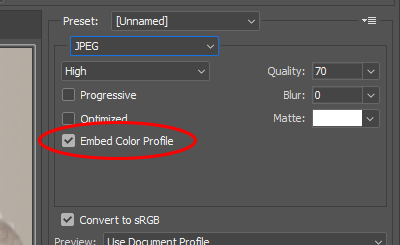
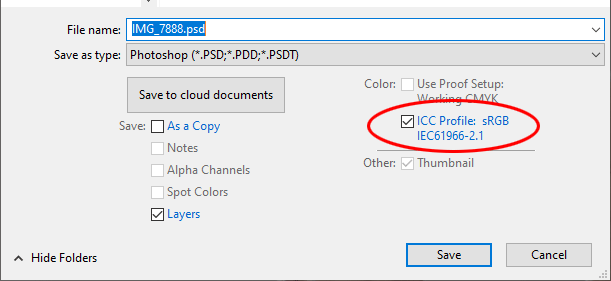
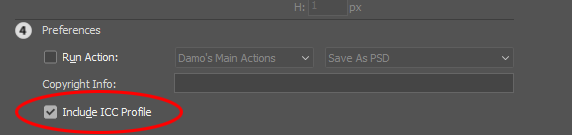
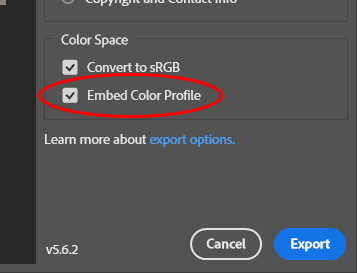
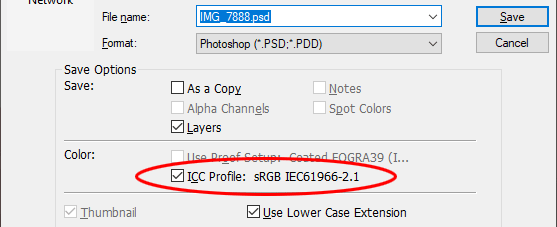
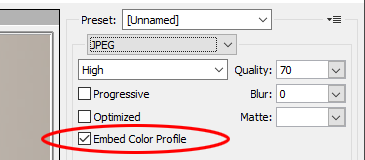
Notes:
- Embedding the profile only guarantees colour accuracy on calibrated devices. Your photos will still look bad on your client's uncalibrated screen, and even worse on their uncalibrated home printer.
- You might have been told not to embed the profile in images for your website, because it increases file size and slows page loading time. This advice is from the dark ages of dial-up. The profile only adds a microscopic amount of file size, utterly negligible over modern internet connections.
- Of course the profile of your images must be sRGB.
