Topaz Sharpen AI
Putting it to the only test that matters
Topaz is the talk of the town. By "town" I mean photography groups, where every third thread begins with the words "Help, I missed the focus on this shot. How can I fix it?"
The accurate and helpful answer is this: "It can't be fixed, but if you would like to show us a screenshot of the capture data (shutter speed etc) we can help you learn to master your camera and avoid this problem in the future."
But is that the answer that people give? No. The most common answer is "Try Topaz!" And it makes me so sad. You're not helping, you're just prolonging the problem.
The marketing
When you go to Topaz's site and look at the examples they give for Sharpen AI, you can easily fall into the trap of being impressed. You see a blurry image, then you swipe the slider across it and you see a much sharper image. Instinctively you say "Wow!".
But if you pause a little longer to properly scrutinise what you're seeing, the wow feeling fades very quickly. Not only do you begin to notice added noise, cgi-looking texture, weird halos and bizarre hair, you quickly find yourself wondering: "Is that what the subject really looked like?"
The test
That question is what I want to answer here. To what extend does Topaz genuinely interpret a photo, and to what extent is it just making stuff up?
I begin with a lovely sharp photo of a lady. This is a tiny 100% crop of a 24 megapixel file.

Then I blur the photo by a radius of 1 pixel:

Then I run Topaz Sharpen AI on it:

Looks great, yeah? Topaz has done a really good job correcting the blur of one pixel.
I'll put them together for you, so you can compare closely. First is the original photo, and second is Topaz's effort to save the one-pixel blur:


It could be argued that the lower eyelashes are a bit smudgy, but heck, it gets an easy pass mark from me.
Testing 2-pixel blur
Beginning again with the beautiful original file, this time I applied blur of two pixel raidus:

Then I ran Topaz for you to compare. First is the original photo, and second is Topaz's effort to save the two-pixel blur:


I admit I don't know why Topaz is struggling with the lower eyelashes so much more than the upper ones, but that's definitely where we see the first real evidence of struggle. Also the eyebrow is noticeably smudgier. We're also beginning to see degradation of the iris. This eye would no longer be able to satisfy a retina scan to open one of those big metal doors in a spy movie.
However, still a passable result in a lot of circumstances. Maybe not if it's going to be printed on a billboard ... but for a small print? Certainly good enough.
Testing 3-pixel blur
This time, blur of three pixel raidus applied to the original photo:

And Topaz's result:


This is a fail. Recovering three pixels of blur is a bridge too far. Now it's just adding eyelashes all over the place, and the iris is unrecognisable. THIS IS NOT THE SAME PERSON. This is a made-up person. This is not the person you photographed.
You cannot give this photo to your client and say "This is a photograph of you". That would be a lie.
Who's at fault?
Please understand I'm not blaming the Topaz program for this. I set it a literally impossible task, so I am neither surprised nor angry that it failed to achieve it. That's real life. Impossible tasks are, by definition, impossible.
But I sure as hell am blaming the Topaz company. These are the boasts on their website:
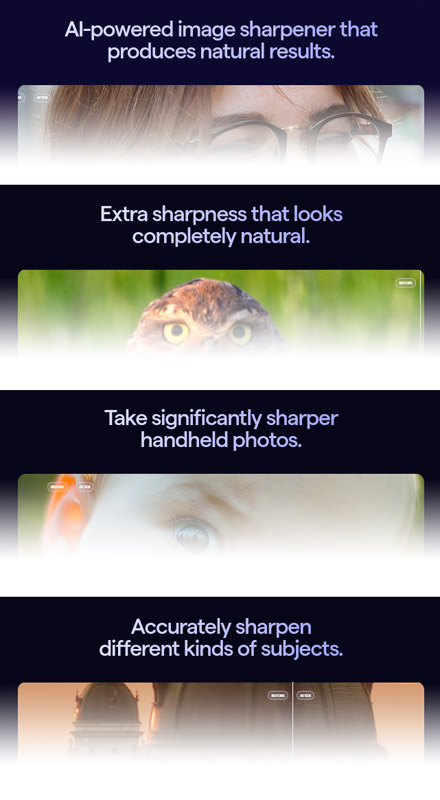
Words like "natural" and "accurate" are grossly misleading.
Those words need to be removed from those sentences in order to be accurate. Eg "AI-powered image sharpener that produces results" or "Sharpen different kinds of subjects". Those are true statements.
Another test
This time I have a photo of a good boy taken on a 26 megapixel camera. The first 100% crop is from the original photo. Then we have the Topaz results on the photo after blurring at 1, 2 and 3 pixel radius respectively:




- After blurring at 1 pixel, Topaz did an excellent job! Better than the original, maybe even too strong. Love it.
- On the 2-pixel-blur image, the Topaz result has distorted the eye a bit, and changed the fur in some areas. Still, probably passable.
- On the third one, it's a different dog. The eye shape is too different, the nose marking is different, the whiskers are different. Again, I'm not blaming the Topaz program for this, remember. Its job is to imagine detail where no detail exists, and it does this exactly as well as any human could do - that is, not at all well.
What is Topaz Sharpen AI useful for then?
Well, sharpening. It can make good photos look even better.
But you definitely don't need to spend all that money just for that. You already have Photoshop to do your sharpening, and it does an excellent job.
No, Topaz (the company) is trying to get you to fork our your money so you can "save" out-of-focus photos. And it's doing it by spinning a lot of nonsense marketing.
Let's consider the numbers. I had a photo that was 6016 pixels wide. I found that Topaz could satisfactorily recover a blur of 2 pixels. That's a blur of 0.33% of the width of the photo - one third of one percent. That is NOTHING. If you missed focus by that tiny amount you would barely even notice it during your culling process, and you certainly wouldn't discard it immediately.
Stop suggesting it
People aren't posting in photography forums because they've missed focus by two pixels. They're posting because they've missed focus catastrophically.
So I return to my original point. Don't suggest Topaz (or any other AI nonsense). Help them by teaching them how to use their camera. Teach them to fish, so that they may eat for a lifetime.
To make it even easier for you, here's the reply for you to copy and paste into their thread:
It can't be fixed, but if you would like to show us a screenshot of the capture data (shutter speed etc) we can help you learn to master your camera and avoid this problem in the future.
