Checking the size of digital photo files
If you sell digital photo files, their size is important. There are four ways people might assess the size of your files and three of them, frustratingly, are meaningless. To know if a photo can be printed nice and large, only the number of pixels matters.
Size of the jpeg file in megabytes✗Pixels per inch value✗Dimensions in inches or centimetres✗- Number of pixels ✓
In this brief article I will use money as my analogy, because only one thing matters with money too, doesn’t it? Yep, how much stuff you can buy with it. The denomination is unimportant. Given the choice of these two piles …

… only a very small child would choose the pile with the greater number of coins. My children are old and savvy enough to tally the piles and choose the right-hand pile because it is of greater value, even though fewer coins.
Yet bizarrely, when presented with two photo files of 300ppi and 72ppi, some photographers would automatically choose the 300ppi one as being "better" without actually checking how many pixels each file had. Only the quantity of pixels matter. The PPI number is just like the number of coins in the pile – irrelevant to the real value.
Similarly, some photographers look at the dimensions in inches or centimetres. This, too, is an arbitrary and meaningless value by itself. The Australian 50 cent coin is many times larger than our $2 coin, yet only a quarter of its value. An Aussie child who measured their pocket money with a ruler would be blissfully poor.

What if I offered you two purses? Without opening them, you definitely couldn’t tell which had the greater value, could you? You would need to guess by feeling the weight, but a heavier coin purse is no guarantee of greater value.

Nor is a larger jpeg file a guarantee of a higher quality photo. In fact, the opposite can sometimes be true – larger jpeg files can indicate poorer image quality. Please read this article if you’re not familiar with how jpegs work.
So the only way to truly know the value of your money is to open the purse and count it up. Likewise, the only way to truly know the size of a digital photo is to count its pixels.
When we’re assessing the size of photos, we should follow the lead of camera manufacturers. They’re the experts in this field, and they measure their files in megapixels. "Mega" literally means "million", and those numbers are getting larger all the time, aren’t they? It seems like yesterday that 8 million pixels was fairly normal for a camera, and 16 million was huge! Now, a 16 million pixel camera is at the small end of the range.
To know the megapixels of a digital file, multiply the pixel width by the pixel height. For example, I select this file in Bridge and the Metadata panel tells me its dimensions:
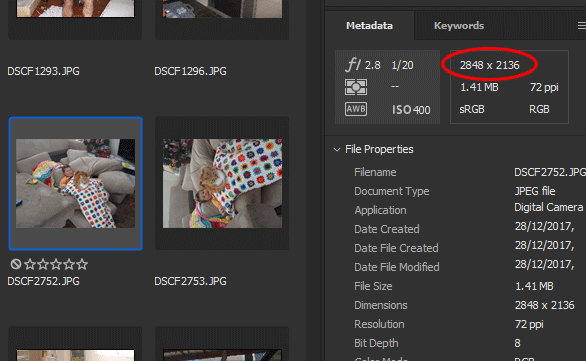
2848 x 2136 = 6.08 megapixels. That’s the important number. Those two numbers below the dimensions? Not important at all.
So if you’re discussing the size of digital files with anybody, please only talk in megapixels. That way, there can’t be any confusion about what you mean.
Footnote:
Of course a high number of pixels doesn’t guarantee a great digital photo file. It must be well focused, or else it’s just a big lump of rubbish.
Related articles
