About JPEG file size
File size can cause lots of confusion among newcomers to digital imaging. Many times I’m asked questions such as:
"Why is my file only 2 megabytes, when I have a 20 megapixel camera?"
First, let’s make it very clear than megabytes and megapixels are not the same thing. And while they are related in some ways, that relationship is flexible and ambiguous … especially when we’re talking about JPEG files.
The file size of JPEG files is directly related to the detail in the photo. JPEG compression works really effectively on areas of little detail, and not so effectively on areas of busy detail.
Therefore, photos with not much detail in them – eg a scene with a very large area of flat blue sky; or a subject standing against a plain white background – will save as small JPEG files. Whereas a "busy" photo (full of trees, or whatever) will be bigger.
Also, in the same vein, noise is a huge factor. You’ll find that smoother files compress more than noisy/grainy files. So, your photos which have lower ISO, and/or have been smoothed a lot, will be smaller.
To demonstrate this, I opened a noisy raw file and processed it twice – in the first one, I didn’t do noise reduction; in the second one, I did noise removal in the usual way. Here are close-ups:
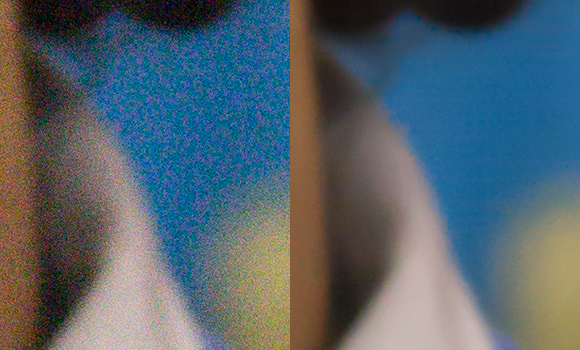
Then I saved both images as JPEGS at Quality Level 10. Look at the astonishing difference in file size!
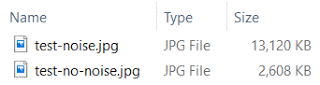
Which file should you be handing over to your client? The impressively large file size of dreadful quality? Or the small file size of far better quality? Of course it’s the latter.
But I’m not saying that smaller files are always good! Gosh no. Small file size could mean that you’ve cropped too aggressively, or that you resized incorrectly. So if you are curious about the size of your files, investigate all those facets.
